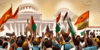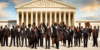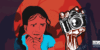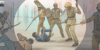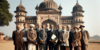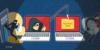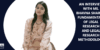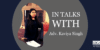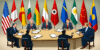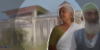Jun 26, 2020 08:30 UTC
| Updated:
Jun 26, 2020 at 08:30 UTC
HOW TO FILE AN RTI APPLICATION?
According to section 2(j) of the Right to Information Act, 2005[1] ‘Right to Information’ means the right to information accessible under the Act which is held by or under the control of any public authority and includes the right to:
- Inspection of work, documents, records
- Taking notes, extracts, or certified copies of documents or records.
- Taking certified samples of material.
- Obtaining information in the form of diskettes, floppies, tapes, video cassettes, or any other electronic mode or through printouts where such information is stored in a computer or any other device.
Any person can file an RTI to the desired department of Government to access information covered by him. This application can be filed both online and offline. Since many government departments still do not accept online applications, an offline method is more popular. Also, every state has different rules regarding the format and fees attachment. Before proceeding, it is important to first identify the department where you wish to file an RTI to know whether it comes under some local authority, state government, or the central government.
Offline Method of Filing Application:
- Once you are done with locating the department, look for the Public Information Officer or Assistant Public Officer of the concerned area as per section 6 of the Act. This information is available on the website of the concerned department under the head ‘RTI’. For example, to get information from the Department of Town and Country Planning, Haryana, open the website from https://tcpharyana.gov.in/RTI.htm. And under the heading ‘RTI’ choose the name and address of the Public Information Officer according to the city and district of the State. The application shall be addressed to the officer. In the case of the central government, refer to the desired department website for obtaining information about the Public Information Officers.
- Draft the RTI Application form in either Hindi or English Language not exceeding 500 words.
- Every state has specific rules regarding the format of application. This is provided in state rules under various forms. For example, under Uttar Pradesh RTI Rules 2015[2], form 2 talks about the application format. Otherwise, a general format can be used as mentioned in the link provided here. https://www.iist.ac.in/sites/default/files/rti/RTI-application-format.pdf.
- According to rule 3 of the RTI Rules, 2012[3], a fee of Rs 10 shall be attached along with the application. This shall be paid according to the provisions of rule 6 in cash, to the public authority or the Central Assistant Public Information Officer of the public authority or by demand draft or bankers’ cheque or Indian Postal Order payable to the Accounts Officer of the public authority or by electronic means to the Accounts Officer of the public authority, if facility for receiving fees through electronic means is available with the public authority.
- This application shall be sent through a registered post to the office of the Information Officer.
- Once the application is sent, fees will be charged for providing information as mentioned in rule 4.
Online Method of Filing Application to the Central Government
To file an RTI to the Central Government, the following government link can be accessed. https://rtionline.gov.in/.
Click on the submit request option to submit the RTI application.
- On clicking on the submitting request option “GUIDELINES FOR USE OF RTI ONLINE PORTAL” screen will be displayed which contains various guidelines for using RTI online portal. Citizens must click on the checkbox “I have read and understood the above guidelines.” and then click on the submit button.
- Then the Online RTI Request Form screen will be displayed which can be used to file an online RTI. The Ministry or Department for which the applicant wants to file an RTI can be selected from the Select Ministry/Department/Apex body dropdown.
- The applicant will receive SMS alerts in case he/she provides a mobile number.
- Citizens belonging to the BPL category will need to upload the BPL Certificate. They will not be charged with any applicable fees. Post submission, a unique registration number would be issued, which may be referred by the applicant for any references in the future.
- Non-BPL citizens must make a payment of Rs 10 as prescribed in the RTI Rules, 2012.
- The applicant can pay the prescribed fee through the following modes:
- Internet banking through SBI and its associated banks.
- Using the credit/debit card of Master/Visa.
- The application should not exceed 3000 characters. In case the person wants to add more information, it can be uploaded in the form of an attachment.
- After filling all the details in the form click on the Make Payment button and make the payment from either of the ways:
- Internet Banking
- ATM-cum-Debit Card
- Credit Card
- On submission of the application, a unique registration number would be issued, which may be referred by the applicant for any references in the future.
Online Method of Filing Application to the State Government
Every state government has its website for filing RTI applications. The procedure remains the same for all e-filing methods as explained above.
[1]Right to Information Act, 2005, Source Link.
[2]Uttar Pradesh Right To Information Rules 2015, Source Link.
[3] Right To Information Rules, 2012, Source Link.